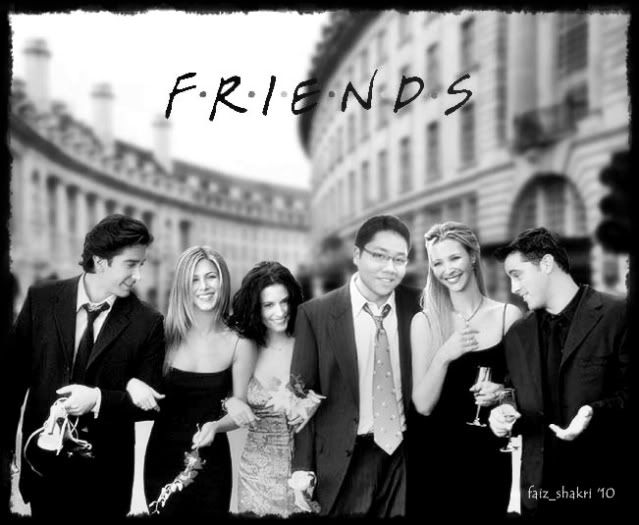A picture is worth a thousand words. Is it true?
This is the original "Chinese proverb" from the streetcar advertisement. The quotation has wrongly been translated as: A Picture Is Worth One Thousand Words.
In fact, the literal translation is: A Picture's Meaning Can Express Ten Thousand Words.
Somehow the phony Chinese proverb over the years has been given the literal meaning that a picture is equivalent to a thousand words setting up a clash between words and pictures in the minds of users of the two. With digital hegemony, visual messages have reasserted their position as an important communication medium, but at the cost of not recognizing the combination of words and pictures as vital in communication. With the correct interpretation of the proverb, words and pictures live in harmony as they are both used equally in order to understand the meaning of any work that uses them both.
I got feedback for my edited photo today. Apparently, my photo did not convey any message nor did it tell any story. Oh well, I guess I still have plenty of room for improvement, don't I? I thought my photo editing skills were good enough but when I got the feedback, I realized that I still need to learn many, many things. Or maybe learning is really never-ending so you cannot just declare yourself and stop learning because it just doesn't work that way.
I also tried to get comments from my friends about my photo. Most of them could see the message that I was trying to convey (don't go through life unnoticed) but they thought that I could have improved by blurring the background image a little more so that the girl in the picture would stand out from the crowd and the message would be conveyed without question. I did just that, and the result made me happy.
Photo editing has become a piece of cake for me. It no longer feels like a daunting task doing it. It is a mixture of fun and freedom to express your creativity.